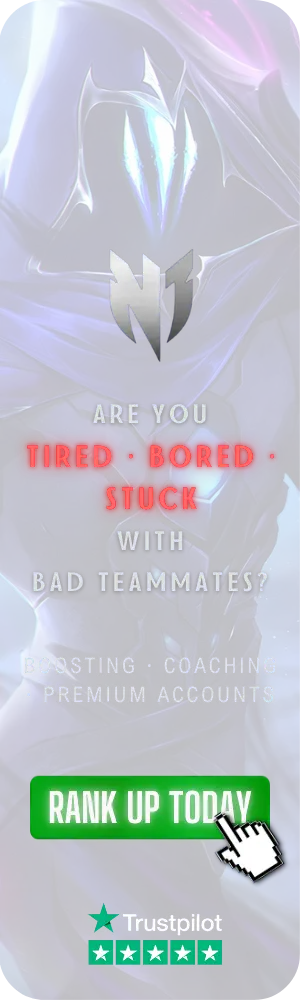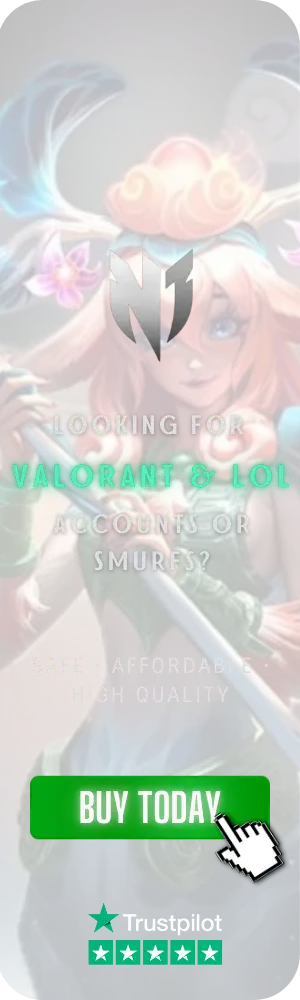How to Play Workshop Maps in Counter-Strike 2 (CS2)
Exploring workshop maps in Counter-Strike 2 (CS2) offers a refreshing break from the classic maps like Dust 2 and Mirage. The Steam Workshop is packed with community-created maps ranging from training areas to complex story maps. Here’s a comprehensive guide on what workshop maps are, how to install them, and how to start playing.
What Are Workshop Maps in Counter-Strike 2?
Workshop maps are custom levels designed by the CS2 community, adding variety and new challenges beyond the official maps. Here’s a breakdown of what you can find:
•Map Remakes: Updated versions of classic maps.
•Deathmatch Arenas: Intense zones for improving combat skills.
•Aim Training Maps: Specialized maps to enhance shooting accuracy.
•Surf Maps: Focus on navigating through obstacles using surfing mechanics.
•Co-op PVE Maps: Players work together against AI to complete objectives.
These maps provide a wide range of experiences catering to different player preferences.
How to Play Workshop Maps in Counter-Strike 2
Here’s a step-by-step guide to finding, installing, and playing workshop maps in CS2:
1. Find the Map You Want to Play
Through Steam:
•Open Steam and select Counter-Strike 2 from your library.
•Click the "Workshop" button under the "Play" button to open the Steam Workshop.
•Browse or search for specific maps.
Through Community Games:
•Open CS2 and click "Play."
•Select the globe icon on the "Workshop Maps" tab to see community servers and their maps.
•Join a server to automatically download the map.
2. Subscribe to the Map
•On the Steam Workshop page of the map you want, click the "Subscribe" button.
•This action adds the map to your download queue. Wait for the download to complete.
3. Launch the Map
•Open CS2 and click the "Play" button.
•Select the "Workshop Maps" tab.
•Find and choose the map you want to play, then click "Go."
4. Choose Game Mode (If Applicable)
•Some maps allow you to select a game mode.
•Choose the desired game mode and click "Go" again to start.
5. Enjoy!
•The map will load, and you’re ready to play.
•Familiarize yourself with any custom mechanics or rules provided by the map creator.
Conclusion
•Workshop maps in Counter-Strike 2 open up a world of creativity and new gameplay opportunities beyond the standard maps. By following this guide, you can easily access and enjoy a variety of community-created maps. Supporting and exploring these maps not only enhances your gaming experience but also celebrates the creativity of the CS2 community.
Dive into the world of workshop maps and discover the endless possibilities the Counter-Strike community has to offer. Happy gaming!