
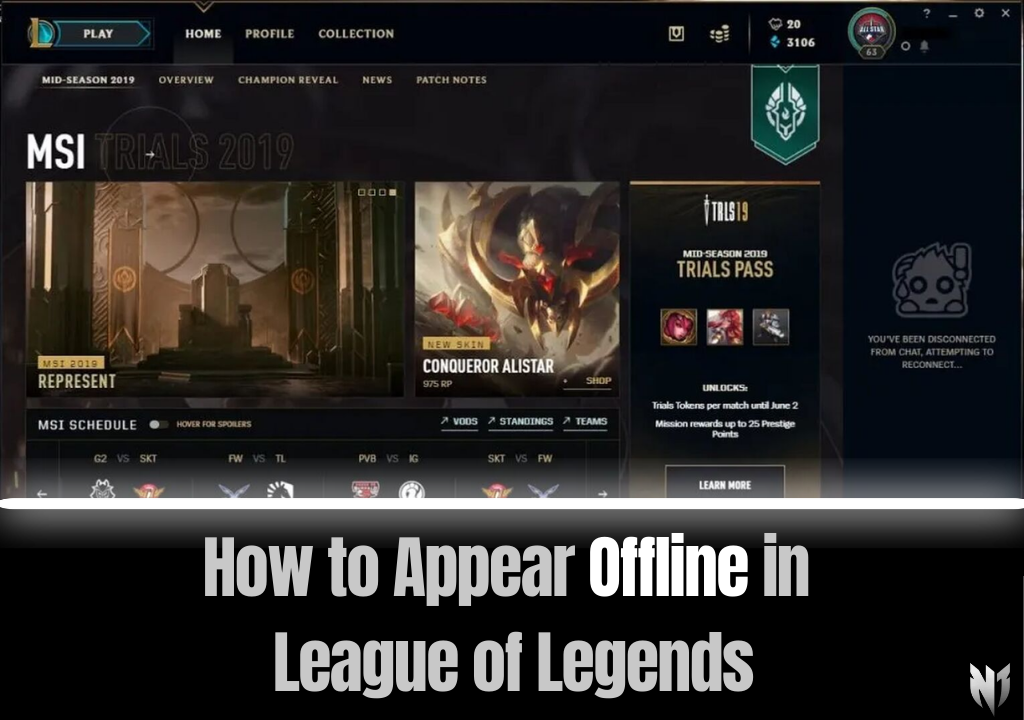
Discover our LoL rank boosting services to climb in peace while staying incognito!
Want some privacy in League of Legends? Tired of friends spamming invites or noticing every game you play—especially if you’re boosting your rank? Here’s a simple guide on how to hide your online status in LoL, so you can focus on enjoying the match.
This method is free and doesn’t require extra software:
netsh advfirewall firewall add rule name="lolchat" dir=out remoteip=192.64.174.69 protocol=TCP action=block (NA)netsh advfirewall firewall add rule name="lolchat" dir=out remoteip=185.40.64.69 protocol=TCP action=block (EUW)
To Appear Online Again: Remove the rule via:
netsh advfirewall firewall delete rule name="lolchat", then restart League.
If you don’t want to tweak firewall rules, software like Deceive automates the process:
Appearing offline in League of Legends is safe and straightforward. Whether you choose the command prompt method or software like Deceive, you’ll dodge needless interruptions and protect your privacy—perfect for ranking up or just chilling in peace.
If you want to climb faster and keep your gaming off the radar, don’t forget to explore our LoL smurf accounts or use our LoL rank boosting services!
Professional boosting with No Cheats, 100% Refund Guarantee, and Trusted Boosters.