
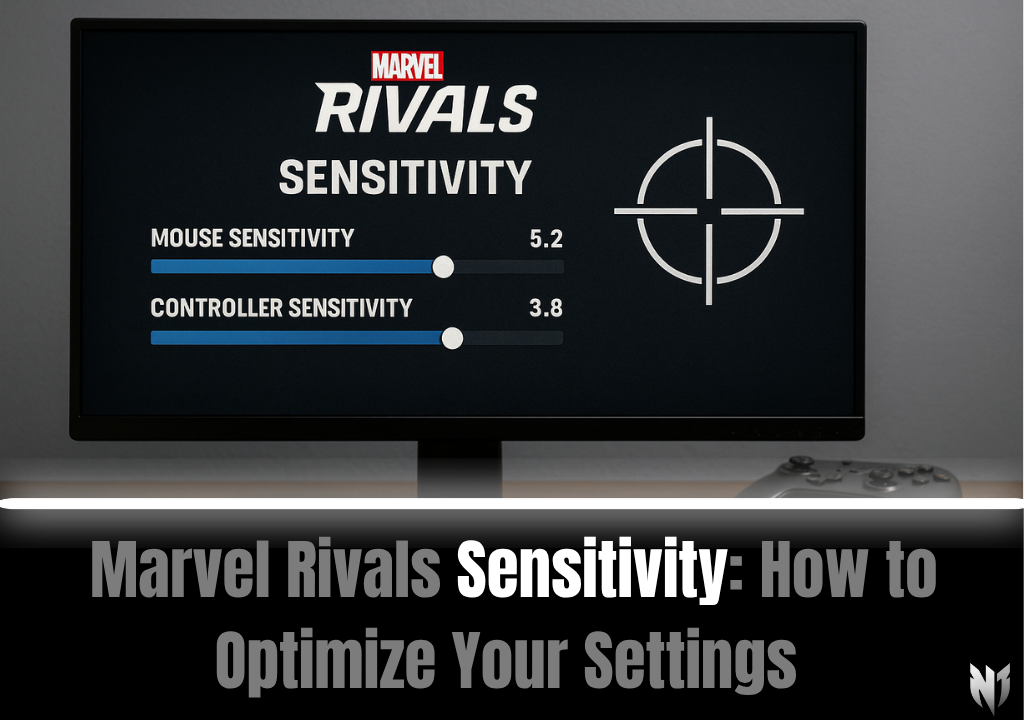
Wondering about Marvel Rivals sensitivity settings? Learn how to adjust your sensitivity for better accuracy and faster reflexes in the game!
Marvel Rivals is a fast-paced game where precision and reflexes are key to success. Whether you’re aiming to dominate the battlefield or improve your overall gameplay, one crucial setting that can make a significant difference is your sensitivity. In this blog, we’ll explore how to adjust your Marvel Rivals sensitivity settings for better accuracy, faster reactions, and more consistent performance during your matches.
Sensitivity refers to how quickly your character or camera responds to your input on the controller or mouse. In Marvel Rivals, adjusting your sensitivity settings allows you to find the sweet spot where your movements feel fluid, but precise. Whether you're aiming at enemies, dodging attacks, or reacting to sudden threats, having the right sensitivity can drastically improve your gameplay performance.
Too low sensitivity can make it difficult to react quickly, while too high sensitivity may cause your aim to become erratic. Finding a balance between the two is essential for optimal control and accuracy in the game.
To adjust your Marvel Rivals sensitivity settings, follow these steps:
Marvel Rivals offers sensitivity adjustments for both mouse and controller users, giving players the flexibility to fine-tune their gameplay experience based on their input device.
In a game like Marvel Rivals, where every second counts and the competition is fierce, sensitivity settings play a crucial role in determining how quickly and accurately you can respond to in-game events. Here’s why sensitivity is important:
When it comes to setting your Marvel Rivals sensitivity, the right setting ultimately depends on your personal playstyle. There is no one-size-fits-all approach, so experimenting with different settings will help you find what works best for you. Here are some tips based on different playstyles:
If you prefer a fast-paced, reactive playstyle, you might want to try a higher sensitivity. This allows you to quickly adjust your aim, especially when engaging in close-range combat or during rapid movements. A higher sensitivity is perfect for players who rely on fast reflexes and fast-paced gameplay.
If you prefer more precise, calculated shots, a lower sensitivity might suit your style. Low sensitivity settings allow for more control, making it easier to aim at specific targets, especially at longer distances. This is ideal for players who prefer a more methodical approach to gameplay and want to take their time with accurate shots.
If you want a balance between speed and accuracy, a middle-ground sensitivity setting might be the best option. This setting allows you to quickly adjust your aim while maintaining enough precision for longer-range shots. It’s a great choice for players who want a mix of both fast reactions and accurate shots.
Once you’ve adjusted your sensitivity settings, the best way to see if they work for you is to test them in-game. Marvel Rivals offers a practice mode where you can fine-tune your settings and see how they feel in real-time. Spend some time in this mode to test out your adjustments and make any necessary tweaks to find the perfect sensitivity for your playstyle.
It’s important to note that sensitivity settings are personal, so what works for one player might not work for another. Don’t be afraid to experiment until you find the settings that feel most comfortable for you.
Having the right Marvel Rivals sensitivity settings is key to improving your gameplay, whether you’re aiming for precision or speed. By experimenting with your sensitivity settings and testing them in different scenarios, you can find the optimal settings that work for your unique playstyle.
If you’re looking to boost your performance even further and climb the ranks faster, be sure to check out our Marvel Rivals rank boost service. Our professional boosters can help you achieve your desired rank efficiently, allowing you to focus on the fun part—playing as your favorite Marvel heroes!
Good luck, and may your sensitivity settings help you dominate the battlefield in Marvel Rivals!
Professional boosting with No Cheats, 100% Refund Guarantee, and Trusted Boosters.