
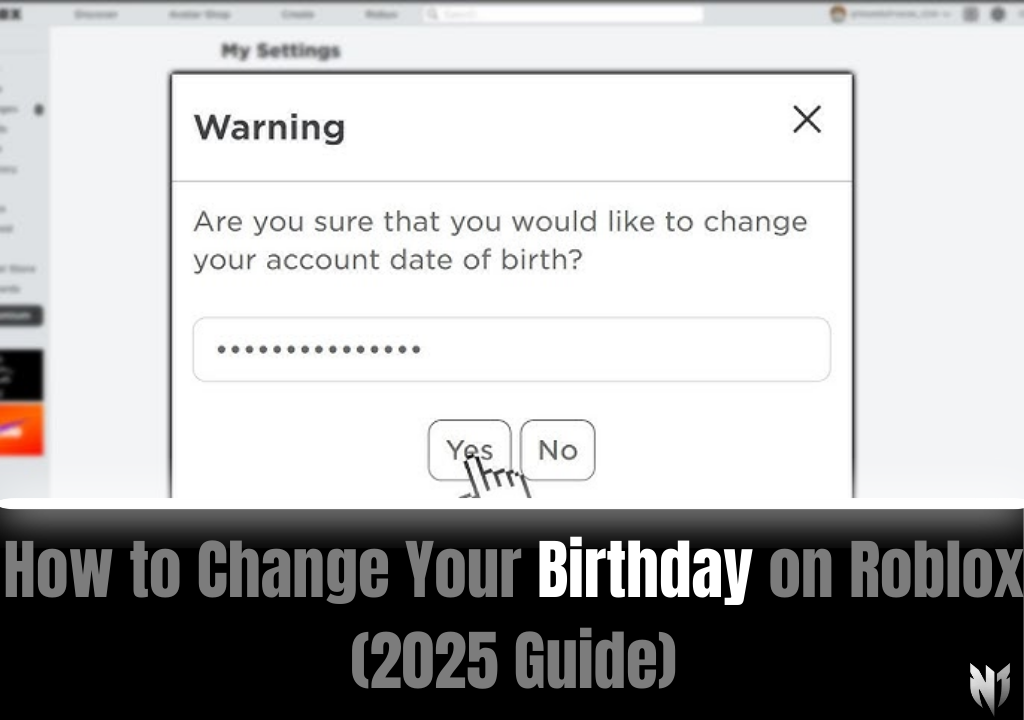
Need to fix your birthdate on Roblox? Here's how to change your birthday, plus what to do if you're under 13.
Your Roblox birthday affects key features of your account, including chat settings, game access, and privacy controls. If you’ve accidentally entered the wrong date of birth, you might be restricted from using certain features—even if you're actually old enough.
For example, accounts under 13 have stricter chat filters and privacy limits, making it important to set your correct age.
The answer depends on your account’s current age:
Once your real birthday passes and you're officially 13, Roblox should automatically update your account’s age status.
Follow these steps to edit your birthdate (only possible if you’re 13 or older):
Note: This option only appears if you are 13+ and have never changed your birthday before.
If your settings don’t allow you to change your birthdate, here are a few alternatives:
Roblox enforces age restrictions to comply with safety laws like COPPA. Trying to bypass these rules by falsifying your age can violate the Terms of Service and result in penalties or suspension.
Always provide accurate information and use your account responsibly to keep your Roblox experience safe and secure.
Professional boosting with No Cheats, 100% Refund Guarantee, and Trusted Boosters.